This is a bonus post for the weekend of December 30, 2017.
Many of you have probably already seen the XKCD comic below, titled “University Website.” Beyond being a funny reflection on what you see on college websites, it’s a great example of what goes wrong when composers fail to think about what their audience needs. The people who decide what goes on these websites are meeting someone’s goals, but not all of the people who go to the site for information.
As you think about the audience for the kinds of writing you list in your Analysis of Writing in Your Field project, think about what this comic tells us about the people who use a kind of writing. A single document can have a lot of different audiences (and purposes).

Permanent link to this comic: https://xkcd.com/773/
Comic Transcript
Image Description
A venn diagram. The left circle is labeled "things on the front page of a university website" and contains "campus photo slideshow," "alumni in the news," "promotions for campus events," "press releases," "statement of the school's philosophy," "letter from the president," and "virtual tour." The right circle is labeled "things people go to the site looking for" and contains "list of faculty phone numbers and emails," "campus address," "application forms," "academic calendar," "campus police phone number," "department course lists," "parking information," and "usable campus map." The only item in the overlapping section is "full name of school."
Title Attribute Text
People go to the website because they can't wait for the next alumni magazine, right? What do you mean, you want a campus map? One of our students made one as a CS class project back in '01! You can click to zoom and everything!
Last updated on Friday, December 29, 2017
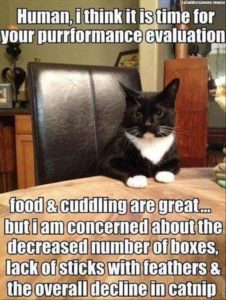 This is the post for January 11, 2018.
This is the post for January 11, 2018.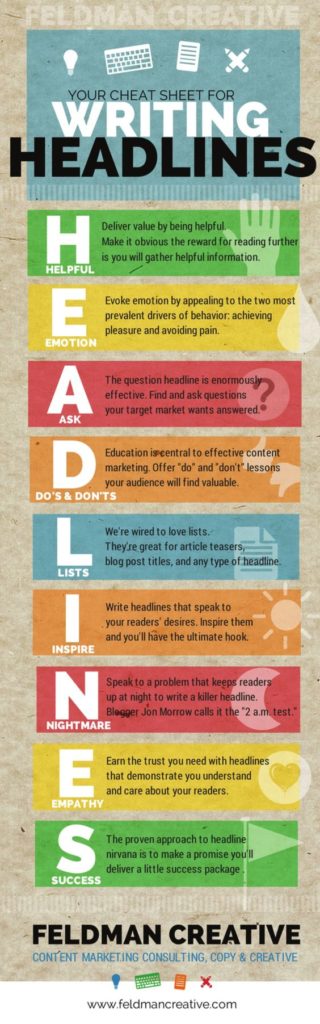 This is the post for January 9, 2018.
This is the post for January 9, 2018. This is the post for January 8, 2018.
This is the post for January 8, 2018.
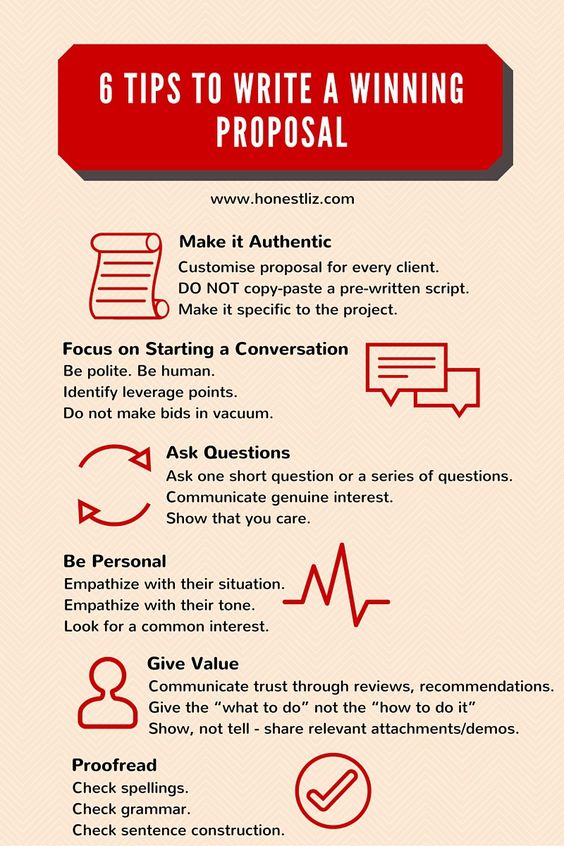
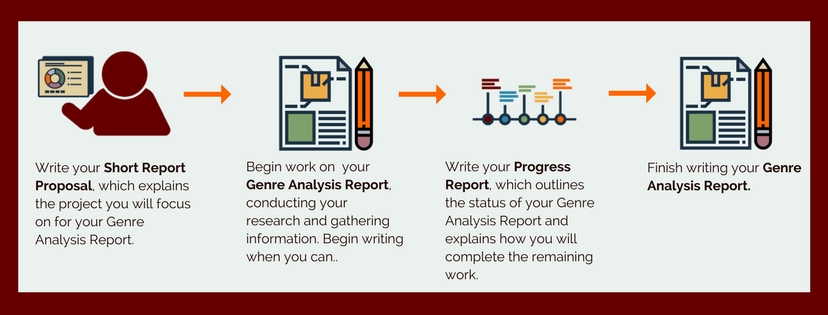
 Check these resources for information about your specific field, and read whatever is helpful:
Check these resources for information about your specific field, and read whatever is helpful:
