Lynda.com Login Help
Lynda.com videos are free to Virginia Tech students with your VT.EDU login. Start at the VT.EDU login page to access these resources.
If you use Microsoft Word, you can take advantage of the program’s built-in tools for managing your citations and bibliography. Tools are available in both the Mac and Windows versions. There are some slight differences between the two platforms, but the basic capabilities are the same.
Our #Watch is a series of Lynda.com videos that demonstrates how the tools work in Word 2013. The series “Including Citations and Bibliographies” will take 16m28s overall to view. It includes
- Inserting a citation (6m6s)
- Working with citations (4m18s)
- Managing sources (4m34s)
- Creating a bibliography (1m30s)
Watch any or all of the videos. You might watch the first three now, and then come back later to focus on the last video.
If you prefer reading your instructions to watching videos, the support page Add a citation and create a bibliography on the Office website tells you how to complete all the steps. These instructions apply to Word 2016, 2013, 2010. and 2007.
Note: This video has closed captioning, so it does not need a transcript.
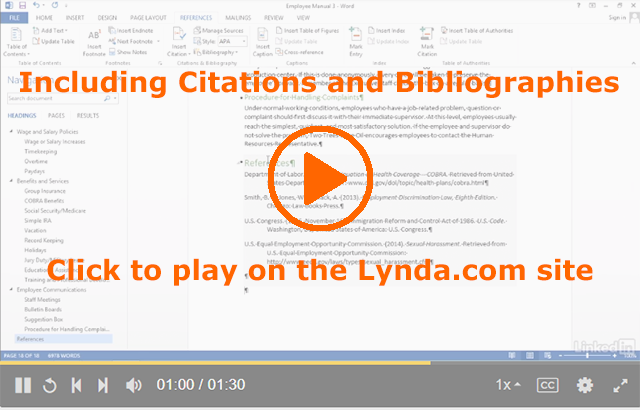
4 Comments
I’ve had to write a bibliography page ever since high school and I never knew there was a built-in tool on Word to help write the bibliography. I’ll definitely be using this tip from now on starting with this project.
Engineers were introduced to a program in General Chemistry called Mendeley (found here: https://www.mendeley.com/) which does citations in Word much like the system in the Lynda video. Mendeley, however, has the added benefit of automatically generating citations from reputable sources online. When asked to use a paper as a source, Mendeley will find all the information it can about the source and automatically add it to your document library. I use Mendeley whenever I have to do citations. It is wonderful. I cannot recommend it enough.
Word has a fantastic citation tool. Not only can you use it to keep track of your citations, but you can also you it when citing foot notes under images. The ability to customize your citation template tool is useful too as BibMe doesn’t have automatic template for the American Chemical Society style citation or any other specialized citation.
I never used Word specifically for creating a bibliography. In high school, I always used EasyBib (something my teachers hated), and once I got to college, I began using CiteThisForMe. I think all three mediums are good choices when it comes to creating proper citations, but it is up to the writer to ensure that they are putting correct information and properly referencing cite articles within the paper.